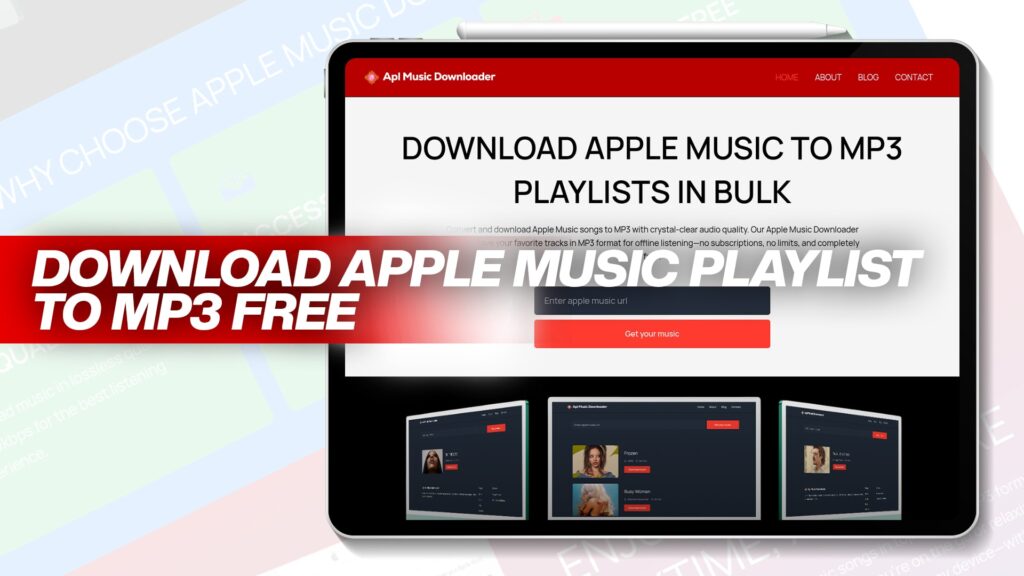Listening to music on Apple Music is a fantastic experience — high-quality audio, curated playlists, and a seamless user interface. But what if you want to enjoy your favorite Apple Music playlists offline, on an MP3 player, or share them with others without limitations?
In this guide, we will walk you through everything you need to know about downloading Apple Music playlists to MP3 for free. Whether you’re a casual listener or an audiophile, this comprehensive tutorial covers all your needs using a reliable and easy-to-use tool: Apl Music Downloader.
What is Apple Music?
Apple Music is a premium streaming service launched by Apple that offers over 100 million songs, exclusive releases, live radio, curated playlists, and music videos. It integrates deeply with the Apple ecosystem, making it the preferred choice for users on iPhones, iPads, and Mac devices.
However, one major limitation of Apple Music is DRM (Digital Rights Management) protection. Songs downloaded through Apple Music can only be played within the Apple ecosystem. This means if you want to play your music offline on a non-Apple device or use an MP3 player, you need a way to remove the DRM and convert your music into a compatible format.
Why Convert Apple Music to MP3?
Compatibility with More Devices
The MP3 format is supported by virtually every media player and device, making it the ideal choice for music portability.
Offline Listening Without Subscription
When you convert Apple Music to MP3, you can keep your favorite songs permanently. You won’t need to pay monthly to listen offline.
Sharing and Backup
With MP3 files, you can create personal backups, share songs with friends and family, and even use them in your projects (depending on copyright laws).
Use in Audio Editing and Projects
MP3s can be imported into any audio editing software. Perfect for DJs, content creators, and musicians.
Meet Apl Music Downloader
To overcome the restrictions of Apple Music and enjoy the benefits of MP3 files, Apl Music Downloader provides a seamless and effective solution.
Key Features:
Convert and download Apple Music playlists to MP3
Crystal-clear audio quality
Unlimited downloads
Free with no hidden fees
Bulk conversion support
Easy-to-use interface
Web-based (no software installation needed)
Whether you want to convert a single song or an entire playlist, Apl Music Downloader gets the job done with speed and precision.
How to Use Apl Music Downloader
Follow these simple steps to download Apple Music playlists to MP3:
Step 1: Copy Playlist URL
Open Apple Music on your device or browser. Locate the playlist you want to convert and click on “Share” or “Copy Link.”
Step 2: Visit Apl Music Downloader
Go to the official Apl Music Downloader website.
Step 3: Paste and Choose Format
Paste the copied link into the input field. Select MP3 as your desired output format.
Step 4: Start the Download
Click on the download button. The tool will extract the audio and convert it into MP3.
Step 5: Save to Your Device
Once the download is complete, the MP3 files will be saved to your device for offline use.
Apple Music to MP3 Converter – Behind the Scenes
Apl Music Downloader uses advanced audio extraction technology that ensures no loss of quality during the conversion process. It also supports batch processing, which means you can download entire playlists or albums in one go.
Unlike many other tools that require software installation or paid upgrades, Apl Music Downloader runs entirely within your web browser. It works on Windows, macOS, Linux, Android, and more.
Additionally, it retains important metadata like song title, artist name, album name, and track number so your music collection stays organized.
How to Transfer an Apple Music Playlist to an MP3 Player
After converting your Apple Music playlist into MP3 files using Apl Music Downloader, you can transfer them to any MP3 player easily.
Step-by-Step Instructions:
Connect Your MP3 Player: Use a USB cable to connect your MP3 player to your computer.
Open Device Storage: It will appear as a removable drive in File Explorer (Windows) or Finder (macOS).
Locate MP3 Files: Find the folder on your PC where the downloaded MP3s are saved.
Copy & Paste or Drag & Drop: Move the MP3 files to the “Music” folder on your MP3 player.
Eject Device: Once the transfer is complete, safely eject the device.
Now, you can enjoy your Apple Music tracks on any portable MP3 player without needing an internet connection.
Is There a Way to Export Apple Music Playlists?
Exporting Apple Music playlists directly is not officially supported due to DRM restrictions. However, Apl Music Downloader enables users to export playlists by converting all the songs into a downloadable MP3 format.
You can then:
Burn the MP3s to a CD
Upload them to cloud storage
Sync them with other music libraries
Import into third-party music apps
Alternate Export Methods:
iTunes for Purchased Songs
If you’ve purchased songs (not streamed through Apple Music), you can use iTunes to export them as MP3 files. This doesn’t work with subscription-based content, which is DRM-protected.
Third-Party Playlist Managers
Some apps help manage and organize your Apple Music playlists, but they don’t convert the songs to MP3. They’re good for backup and syncing purposes only.
Apl Music Downloader remains the best choice for those looking to actually download and export the playlist contents in MP3 format.
Use Cases for MP3 Downloads
Workout Playlists
Use your Apple Music fitness playlists on gym equipment, MP3 players, or wearables.
Car Audio Systems
Many older vehicles only support USB or CD. MP3 files let you enjoy your music while driving.
Air Travel or Remote Areas
No Wi-Fi? No problem. Download your favorite playlists and enjoy them anywhere.
Content Creation
If you’re making a vlog, podcast, or presentation (with licensed content), MP3 files make it easier to include background music.
Audio Quality and Metadata
Apl Music Downloader doesn’t compromise on audio fidelity. Files are converted with high bitrates to preserve the listening experience. Plus, all the important metadata is retained:
Track Title
Artist Name
Album
Album Art
Genre
Year of Release
This makes it perfect for organizing large music libraries.
Final Thoughts
Downloading Apple Music playlists to MP3 format is a smart and practical solution for anyone who wants more freedom with their music. With the help of Apl Music Downloader, you can enjoy:
Unrestricted access
Offline playback
Unlimited downloads
High-quality sound
No subscriptions
Whether you’re building a personal music archive, transferring to an MP3 player, or just want offline access without monthly fees, Apl Music Downloader makes it easy.
Start converting your Apple Music playlists today and enjoy your music anywhere, anytime, on any device!