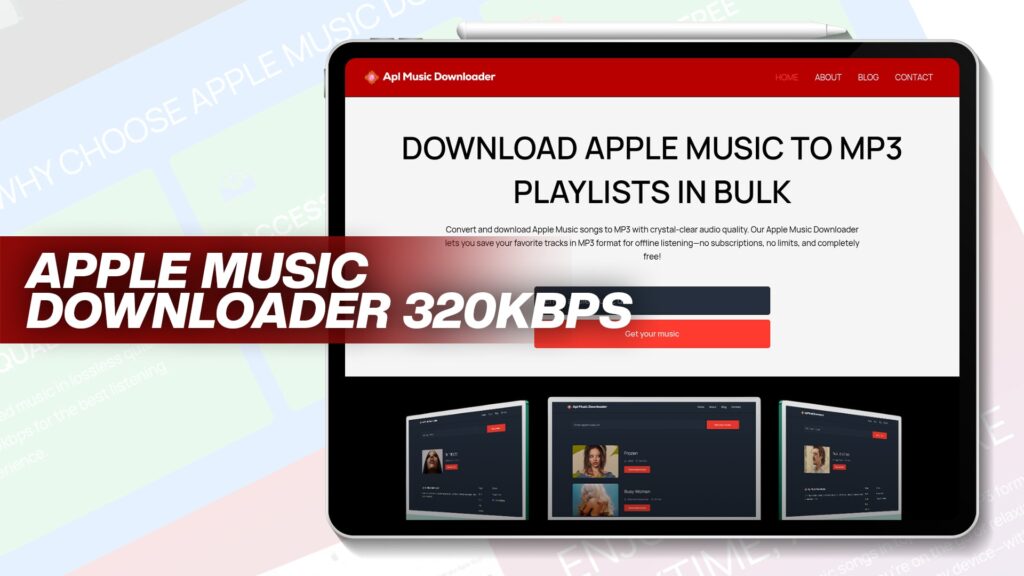Are you searching for a reliable, completely free tool to convert Apple Music songs to MP3? You’re in the right place. Whether you’re looking to enjoy your favorite Apple Music tracks offline, move them to an MP3 player, or simply create your personal music archive, AplMusicDownloader is the best solution. In this article, we’ll explore how you can use this powerful free tool, how Apple Music to MP3 conversion works, and why AplMusicDownloader stands out.
What is AplMusicDownloader?
AplMusicDownloader is a user-friendly, web-based tool that allows users to convert and download Apple Music songs into MP3 format for free. There are no subscriptions, hidden charges, or installation requirements. It offers:
Crystal-clear audio quality
No account registration needed
Unlimited downloads
Fast and secure MP3 conversions
The best part? It’s all completely free. You can save your favorite Apple Music tracks and listen to them offline on any device—laptop, smartphone, car stereo, or MP3 player.
Why Convert Apple Music to MP3?
Apple Music is a streaming service, which means songs are encoded in a proprietary format that can’t be played on all devices. Converting these files to MP3 gives you the freedom to:
Play music without the internet
Share with others
Use with MP3 players and non-Apple devices
Backup your favorite playlists
MP3 is the most widely supported format globally, and converting Apple Music songs to MP3 helps you maintain access across various platforms.
Apple Music Downloader – Apple Music to MP3 Converter
AplMusicDownloader is not just a converter; it’s a powerful downloader that supports all Apple Music content. This includes:
Individual songs
Full albums
Playlists
With just a few simple steps, you can turn Apple Music content into downloadable MP3 files:
Copy the Apple Music link: Navigate to your song, album, or playlist on Apple Music.
Paste into AplMusicDownloader: Use the website interface to paste the link.
Select your options: Choose the quality and format (MP3 by default).
Download instantly: Hit the download button and enjoy your music offline.
This process works across all platforms, including Windows, macOS, iOS, and Android.
How to Convert Apple Music Songs to MP3 for Free?
Let’s go step-by-step to convert Apple Music to MP3:
Step 1: Open Apple Music
Go to the Apple Music app or website and find the song or album you want.
Step 2: Copy the Link
Right-click on the song, album, or playlist and copy the link or share URL.
Step 3: Visit AplMusicDownloader
Open AplMusicDownloader in your browser and paste the link into the search box.
Step 4: Convert and Download
Click “Convert to MP3.” In seconds, the tool processes the file and provides a high-quality MP3 link to download.
You can now transfer this file to any device without using iTunes or any Apple software.
How do I Transfer Music from Apple Music to an MP3 Player?
Once you’ve downloaded MP3 files using AplMusicDownloader, transferring to your MP3 player is simple.
For Windows Users:
Connect your MP3 player via USB.
Locate the downloaded MP3 files.
Drag and drop files into the Music folder of the MP3 player.
For Mac Users:
Connect the MP3 player.
Open Finder and navigate to the MP3 player folder.
Copy and paste your MP3 files into the folder.
Wireless Transfer (Optional)
Some modern MP3 players support Bluetooth or Wi-Fi. Simply pair your device and transfer wirelessly.
Now you can listen to Apple Music content on your MP3 player, free of DRM restrictions.
Features of AplMusicDownloader
No Limits: Convert as many songs as you want.
Free Forever: No hidden payments or subscriptions.
Safe and Secure: HTTPS secured site with no malware.
Clean Interface: Simple, clutter-free design.
Fast Conversion: High-speed download and conversion engine.
Whether you’re saving a single track or an entire playlist, AplMusicDownloader handles it with ease.
Is It Legal to Convert Apple Music to MP3?
This is a common question. Technically, downloading music from Apple Music for free is against their terms of service. However, if you’re converting music that you have already purchased or are using for personal, offline use without sharing, the risk is significantly reduced.
AplMusicDownloader promotes responsible usage. It should not be used to distribute copyrighted material.
Common Problems and How to Fix Them
Problem: Link not working? Solution: Make sure you copied the full URL and that the song/album is publicly accessible.
Problem: The File won’t play on the device? Solution: Confirm your device supports MP3. If not, try converting to a different format like WAV or AAC.
Problem: Download button not responding? Solution: Refresh the page or try using a different browser like Chrome or Firefox.
AplMusicDownloader is optimized for major browsers and platforms.
Tips for a Better Experience
Use a stable internet: For fast download speeds.
Batch download: Use playlists to download multiple tracks in one go.
Rename files: Add tags or organize songs into folders.
Use on mobile: Works perfectly on Android and iPhone browsers.
Why Choose AplMusicDownloader Over Other Tools?
| Feature | AplMusicDownloader | Others |
|---|---|---|
| Free to Use | Yes | Sometimes |
| No Registration Required | Yes | No |
| Fast Download Speed | Yes | Varies |
| Unlimited Downloads | Yes | No |
| Supports Full Playlists | Yes | Rare |
No bloatware, no annoying ads, and no tricky installations. Just simple and effective music conversion.
Final Thoughts
With AplMusicDownloader, you’re no longer limited to Apple’s closed ecosystem. Now, your favorite Apple Music tracks can live anywhere—in your car stereo, on your old MP3 player, or in your offline playlist.
Don’t let DRM hold your music hostage. Experience true freedom with the best free Apple Music to MP3 converter today.