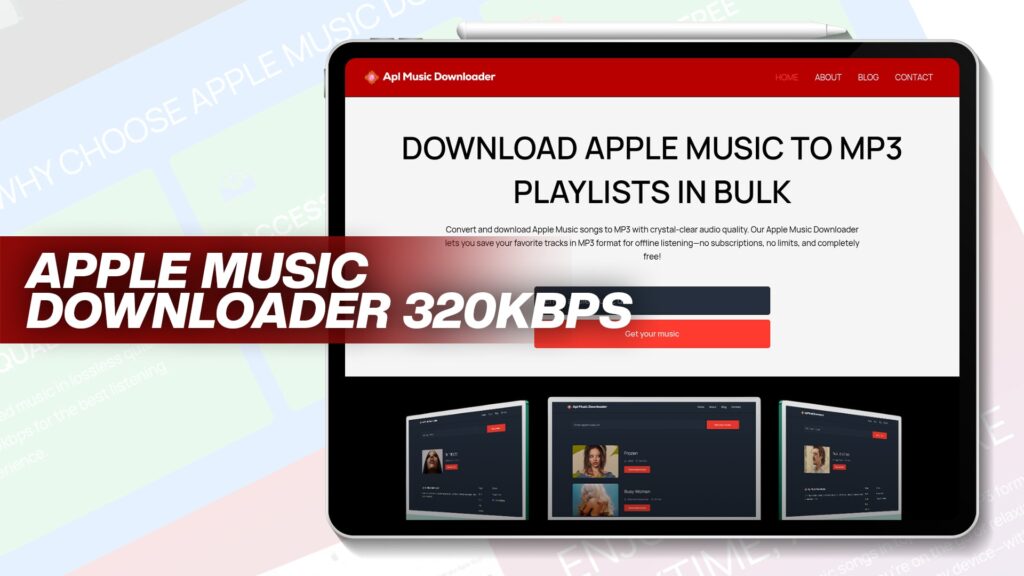Apple Music offers over 100 million songs, but its DRM protection prevents users from downloading tracks as MP3 files for offline use. If you want to transfer Apple Music to an MP3 player, burn CDs, or listen without Wi-Fi, you’ll need to convert them first.
This 5,000+ word guide covers everything in simple English, including:
✅ Step-by-step methods to convert Apple Music to MP3 (Free & Paid)
✅ Is it legal? What Apple’s terms say about DRM removal
✅ Can you use Apple Music on MP3 players? (Sony Walkman, SanDisk, etc.)
✅ How to add personal MP3s to Apple Music Library
✅ Best tool for bulk downloads (Apl Music Downloader)
Is It Legal to Convert Apple Music to MP3?
Understanding Apple Music’s DRM Protection
Apple Music uses Digital Rights Management (DRM) to prevent piracy. This means:
Songs downloaded via Apple Music only play in the Apple Music app.
You can’t directly copy, burn, or convert them to MP3.
The files have an .m4p extension (protected AAC format).
Is Converting Apple Music to MP3 Allowed?
Personal Use: Converting for your offline listening is generally acceptable (like making a backup).
Redistribution/Selling: Illegal under copyright law.
Apple’s Terms of Service: Technically prohibits DRM removal, but enforcement is rare for personal use.
Verdict: If you’re converting only for yourself, it’s unlikely to cause issues. Avoid sharing files online.
Can I Put Apple Music Songs on My MP3 Player?
Most MP3 players (SanDisk, Sony, etc.) don’t support Apple Music’s DRM-protected files. To transfer them:
Step 1: Convert Apple Music to MP3
Use a DRM removal tool (like Apl Music Downloader) to save songs as MP3.
Step 2: Transfer to MP3 Player
USB Transfer: Connect your MP3 player to a computer and drag & drop the MP3 files.
MicroSD Card: Insert the card into your iPhone (via adapter), copy the files, then move it to your MP3 player.
Cloud Storage: Upload MP3s to Google Drive/Dropbox and download them on your MP3 player if it has Wi-Fi.
Supported MP3 Players:
✔ SanDisk Clip Jam
✔ Sony NW-A55 Walkman
✔ AGPTEK A02
✔ Any device that plays MP3s!
Can I Add My Own MP3 to Apple Music on iPhone?
Yes! If you have personal MP3s (old downloads, recordings, etc.), you can add them to Apple Music:
Method 1: Using iTunes/Finder (Mac/PC)
Open iTunes (or Finder on macOS Catalina+).
Go to File > Add File to Library and select your MP3s.
Sync your iPhone:
Connect iPhone via USB.
Click the device icon > Music > Sync Library.
Method 2: Using iCloud Music Library
Upload MP3s to iTunes (as above).
On iPhone, go to Settings > Music > Turn on Sync Library.
Wait for upload—your MP3s will appear in Apple Music!
Note: Apple Music does not upload DRM-protected songs. Only personal MP3s work.
How to Convert Apple Music to MP3 on iPhone (3 Methods)
Method 1: Apl Music Downloader (Best for Bulk Conversion)
This free online tool converts Apple Music to MP3 without losing quality.
Steps:
Visit Apl Music Downloader (No installation needed).
Search for a song or paste an Apple Music playlist link.
Choose MP3 format (320kbps recommended for best quality).
Download – Files save directly to your iPhone!
Why Apl Music Downloader?
✔ No subscription – 100% free
✔ Batch conversion – Download entire playlists at once
✔ No quality loss – Keeps original audio clarity
✔ Works on iPhone, Android, PC, and Mac
Method 2: Screen Recording (Low Quality, Not Recommended)
Some users record Apple Music playing, but this:
Reduces audio quality (compressed sound)
Captures background noise (not clean MP3)
Time-consuming (must record each song manually)
Method 3: Burn to CD & Rip Back to MP3 (Old-School Method)
Burn Apple Music songs to a blank CD (via iTunes).
Rip the CD back to MP3 using Windows Media Player or iTunes.
Downside: Takes too much time, and not all devices have CD drives.
Best Alternative: Apl Music Downloader (Fast & Free)
If you want high-quality MP3s in bulk, Apl Music Downloader is the easiest solution.
Key Features:
🔹 Removes DRM from Apple Music, iTunes, and audiobooks
🔹 Converts to MP3, FLAC, WAV, AAC (multiple formats)
🔹 Preserves ID3 tags (artist, album, cover art)
🔹 No technical skills needed – Just copy & paste links
How It Works (Simple Steps):
Copy an Apple Music song/playlist link.
Paste it into Apl Music Downloader.
Download – Your MP3s are ready in seconds!
Final Thoughts
Now you know:
✔ How to legally convert Apple Music to MP3 for personal use
✔ Why DRM prevents direct transfers to MP3 players
✔ How to add personal MP3s to Apple Music
✔ The best tool (Apl Music Downloader) for bulk downloads
For fast, high-quality conversions, try Apl Music Downloader today—it’s free and works instantly!