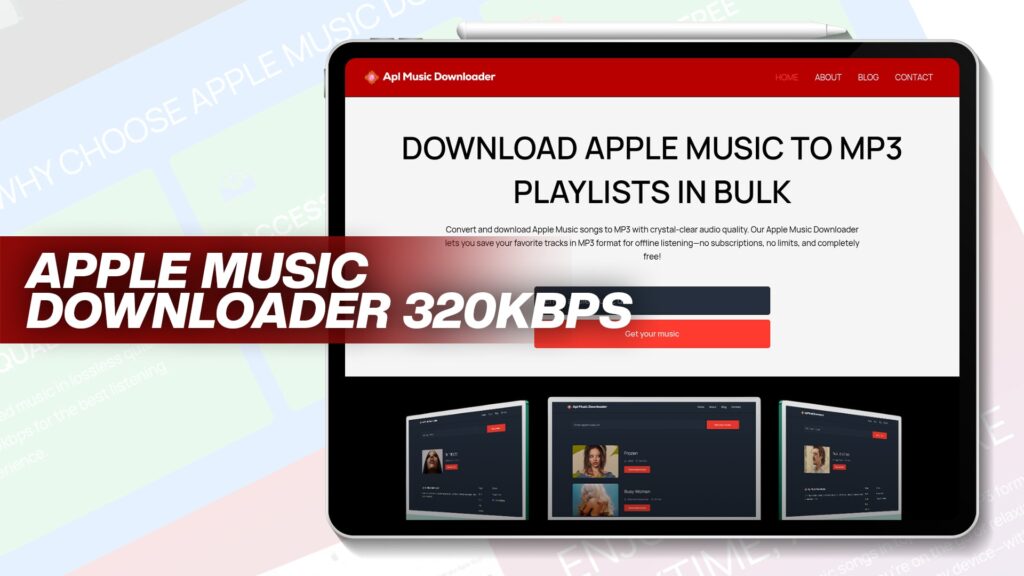Listening to your favorite music shouldn’t depend on internet access. Whether you’re traveling, in a remote area, or simply out of data, there’s a way to keep your favorite Apple Music tracks with you. Thanks to Apl Music Downloader, you can enjoy your music collection anytime—no Wi-Fi needed.
This blog will show you exactly how to listen to Apple Music offline, explore the best features of Apl Music Downloader, and help you stay connected to your music no matter where life takes you.
Why Internet-Free Music Matters Today
Always Accessible
With downloaded music, you don’t rely on streaming. Your favorite songs are saved directly to your device and ready to play.
Perfect for Travel
Whether you’re flying, camping, or commuting, you won’t need an internet connection to enjoy music.
Avoid Buffering
Offline playback removes the frustration of slow or interrupted streaming.
Save Mobile Data
Avoid costly data charges by listening to pre-downloaded music rather than streaming over a mobile network.
What Is Apl Music Downloader?
Apl Music Downloader is a powerful yet easy-to-use tool that helps you download songs, albums, and playlists from Apple Music so you can listen offline. It works on Windows, Mac, Android, and iOS.
Key Features
Download Apple Music songs without a subscription
Convert songs to MP3, AAC, WAV, and more
Keep full audio quality
Preserve song info (title, artist, album)
Easy-to-use interface for all users
How to Use Apl Music Downloader Without Wi-Fi
Step 1: Install Apl Music Downloader
Go to aplmusicdownloader and install the tool that suits your device.
Step 2: Log in to Apple Music
Sign in to your Apple Music account from the Apl Music Downloader dashboard. Your data is secure and private.
Step 3: Choose Songs or Albums
Browse music from within the app or paste a URL from Apple Music.
Step 4: Select Output Format
Choose MP3 or AAC for maximum compatibility with your devices. You can also pick the audio quality and output folder.
Step 5: Download and Enjoy
Click “Download.” The files will be saved directly to your device. Now, you can play them anytime—even with no Wi-Fi.
Best Places to Use Offline Apple Music
On an Airplane
Download songs before your flight and enjoy them during the journey without paying for in-flight Wi-Fi.
On a Road Trip
Whether you’re driving through mountains or deserts, your downloaded tracks keep the vibe going without interruption.
At the Gym
Use your downloaded playlist during workouts without worrying about your connection dropping mid-song.
In a Remote Location
Going camping or visiting a rural area? Your music comes with you—no need for a signal.
How to Build an Offline Playlist
Step 1: Pick a Theme
Create playlists like “Road Trip Jams,” “Workout Boosters,” or “Relaxing Sunday.”
Step 2: Use Apl Music Downloader
Download the songs in one batch using the playlist URL or individual tracks.
Step 3: Organize by Genre or Mood
Arrange songs by how they make you feel. This makes offline listening more enjoyable and personal.
Step 4: Sync Across Devices
Use file transfer apps or a USB to sync your offline music library to your phone, tablet, or car stereo.
Troubleshooting: Offline Playback Tips
Problem: File Won’t Play
Make sure the file has downloaded completely. Try re-downloading if needed.
Problem: Song Info Is Missing
Check settings in Apl Music Downloader to include full metadata.
Problem: No Storage
Clear up space or use an SD card or external drive for storing your downloaded music.
Advantages of MP3 Format for Offline Use
MP3 is the most compatible music format. It plays on all devices, including:
Smartphones
Tablets
Laptops
Car audio systems
Portable MP3 players
This makes it perfect for offline music access anywhere.
How to Transfer Music to Other Devices
Use a USB Cable
Transfer songs from your computer to mobile devices using a USB cable.
Use Cloud Services
Upload your downloaded songs to cloud platforms like Google Drive or Dropbox to access them anywhere.
Use Bluetooth
For smaller playlists, Bluetooth transfer is quick and easy for device-to-device sharing.
Stay Legal: Respect Music Rights
Apl Music Downloader is designed for personal use. Make sure you have permission to download the tracks and don’t share them illegally. Always follow local copyright laws.
Why Apl Music Downloader Is Perfect for 2025
Works even without a paid Apple Music subscription
Keeps audio quality high
User-friendly design
Fast and safe downloads
Ideal for music lovers on the go
Final Thoughts: Your Music, Your Way
In a world where we’re not always connected, having your favorite music offline is a game-changer. With Apl Music Downloader, you can build a powerful offline library that travels with you. No buffering. No connection issues. Just pure, high-quality music wherever you are.
Get started now and enjoy Apple Music without limits. Visit aplmusicdownloader today.